 In our last article we took a look at the fundamental ideas and parts of a tablet. To continue our discussion we want to look at one of the basic characteristics share by every tablet: touchscreens.
In our last article we took a look at the fundamental ideas and parts of a tablet. To continue our discussion we want to look at one of the basic characteristics share by every tablet: touchscreens.
A touch screen does exactly what the name suggests – it allows you to use the screen of your tablet by touching it. Tablet technology has two different kinds of touch screens: resistive and capacitive. Resistive and capacitive technologies do not work together, meaning your tablet will be one or the other. So what is the difference between the two systems?
Resistive touch screens rely on pressure. Under the flexible transparent surface of your screen there lies two layers: one of resistive material and one of conductive materials. These two layers, which are held apart by a spacer, have an electric current than runs between them. When you put pressure on the screen of the tablet, the two layers touch, which changes that electric field. It is this change that causes your tablet to respond to your requests. The change is interpreted by a microchip inside your tablet, which changes it into screen coordinates. Those coordinates are taken by your tablet CPU and compared against the operating system. This allows your CPU to determine your request, and perform the requested function.
Resistive touch screens often require a stylus in order to make sure that the proper amount of pressure is applied to the screen. Too much pressure will cause your tablet to misinterpret your requested commands and can cause serious damage.
Capacitive systems are like resistive systems in the fact that commands are determined by a change in the electrical field. However, unlike with resistive systems, capacitive systems do not create those changes through pressure. Instead, a capacitive system has a layer that is able to store the electrical charge. Here, when the screen in touched by a conductive material (such as your finger), some of electrical charge is transferred to that material. That change then triggers the microchip, which starts the process of communicating the command. Capacitive systems only work when they are touched by a conductive material.
In general, capacitive screens generally have a higher resolution than resistive screens, and tend to have a more robust system. It’s important to know which type of screen your tablet has in order to make sure you are using it properly.


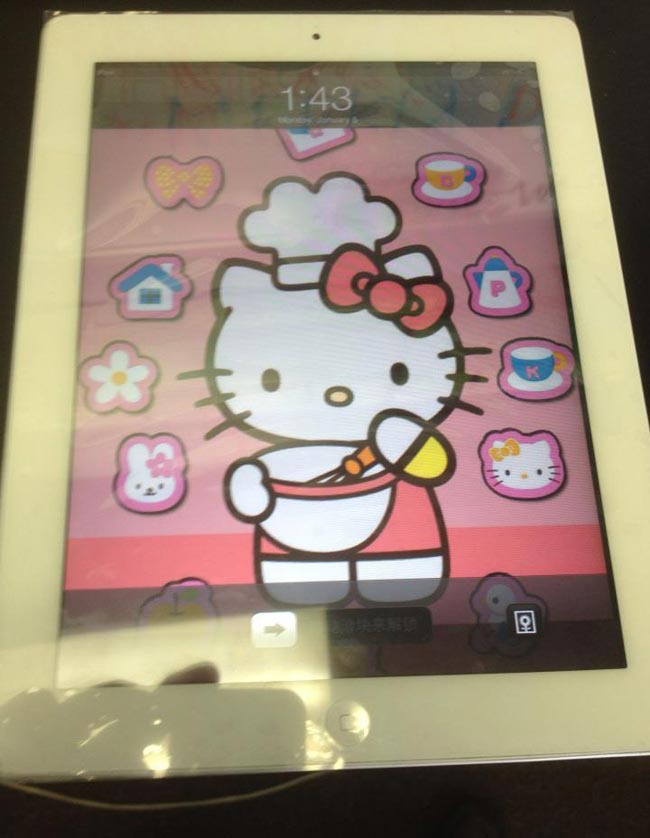



Thank you for your blog article.Thanks Again. Really Cool.